This page will tell you how to access your personal virtual (VM) to run these lessons. The virtual machine is essentially a “computer within a computer”. For this workshop, we have created virtual machines that have all the necessary software to perform the lessons.
Cloud based instructions
If you have completed the pre-survey questionnaire, then you should have received two emails. These may be located in your spam email:
- One should be from the email address no-reply@accounts.eu-west-2.amazonappstream.com with the title Start accessing your apps using Amazon AppStream 2.0. This will have the link to set your password and log in for the first time.
- A second email should come from the same email with the title Amazon AppStream 2.0: New apps available.
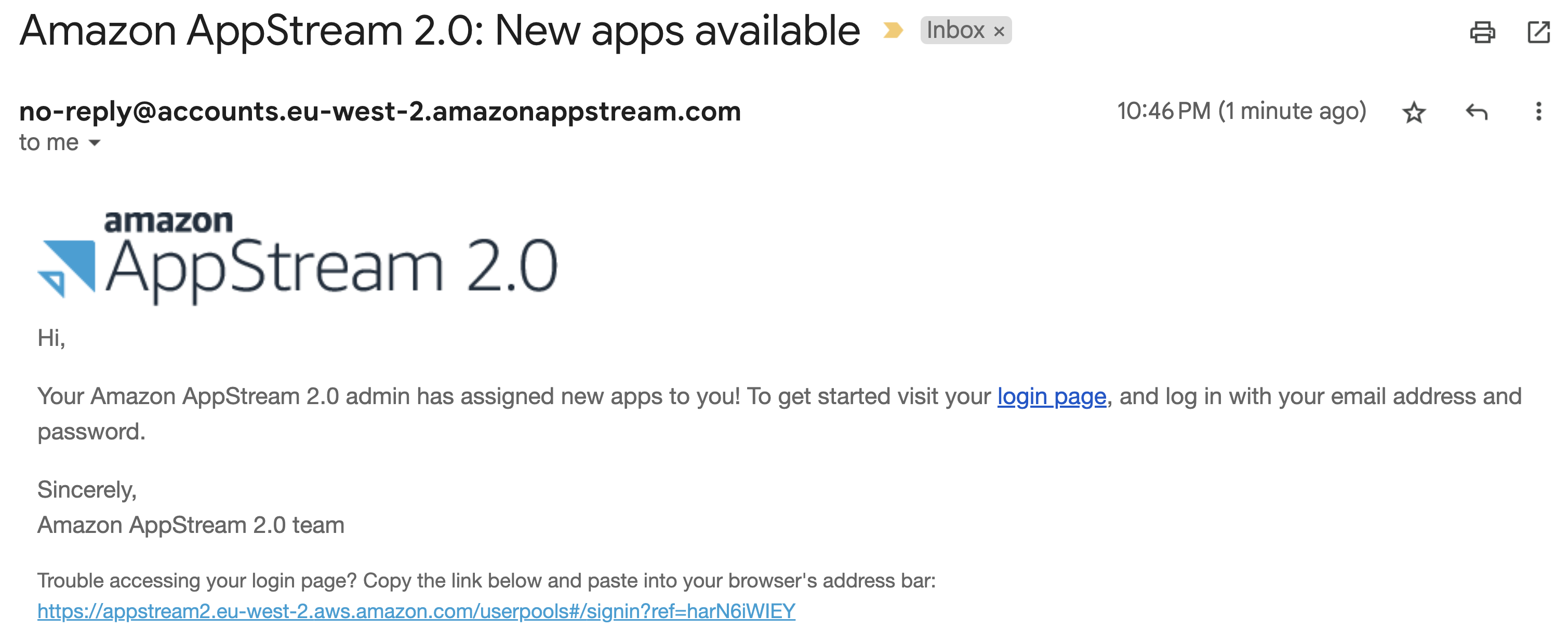
- Click on the login link, and you should see the following page.
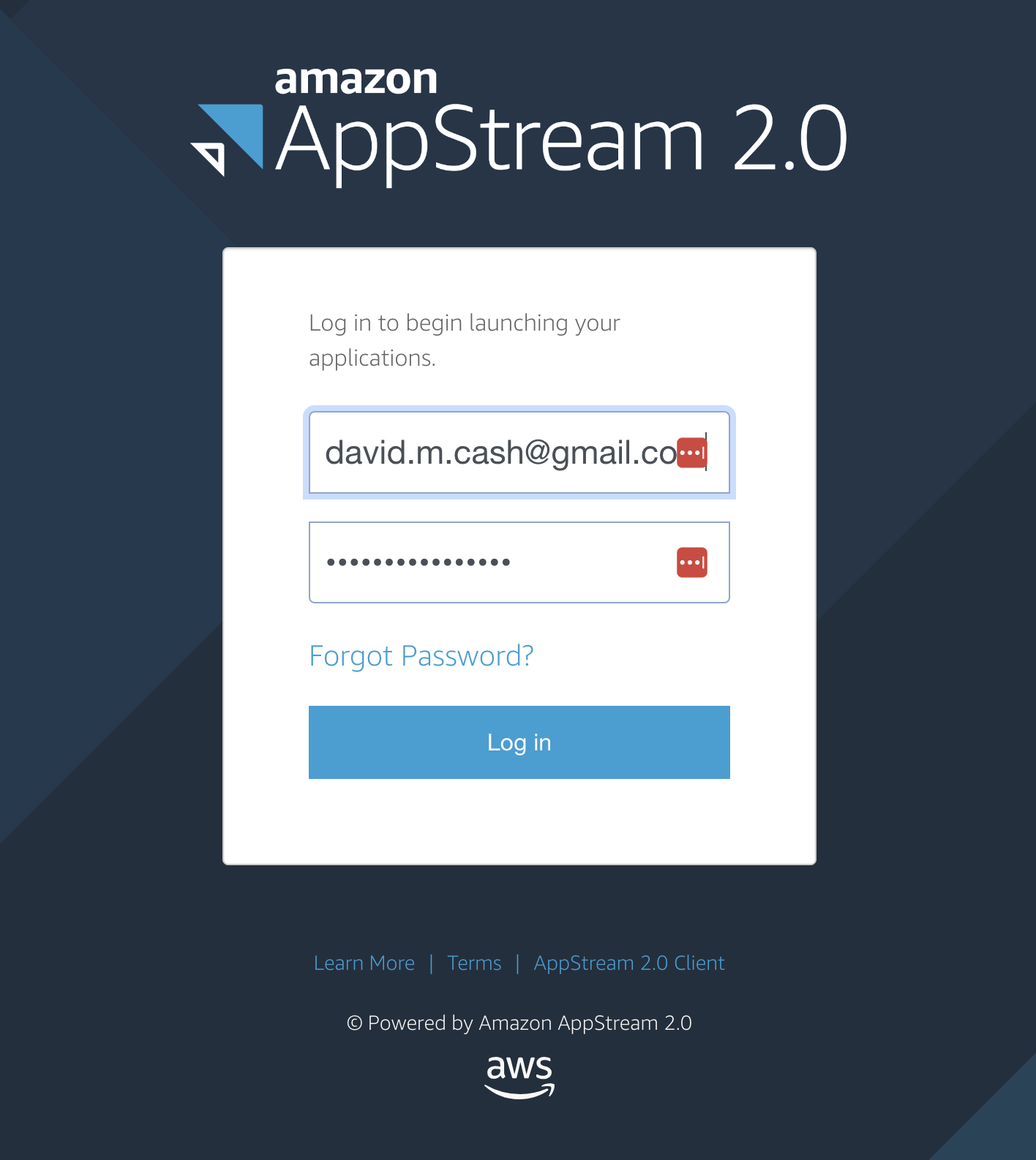
- Click on the Desktop item. It will then launch a computer and you will be able to see the Desktop on the screen
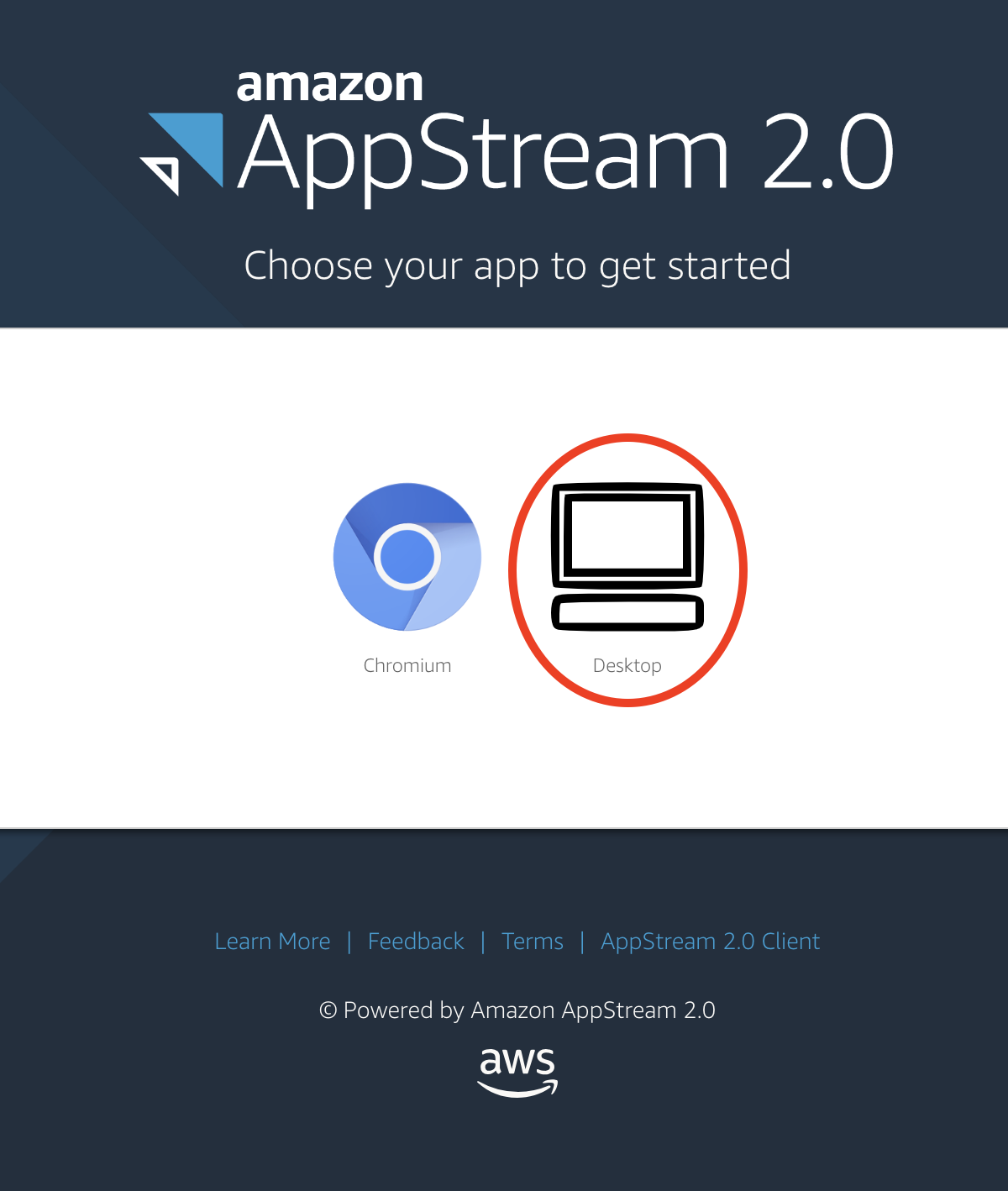
- You will see a status message that it is starting your machine. After that you should see a desktop of the computer you will be doing the lesson with.
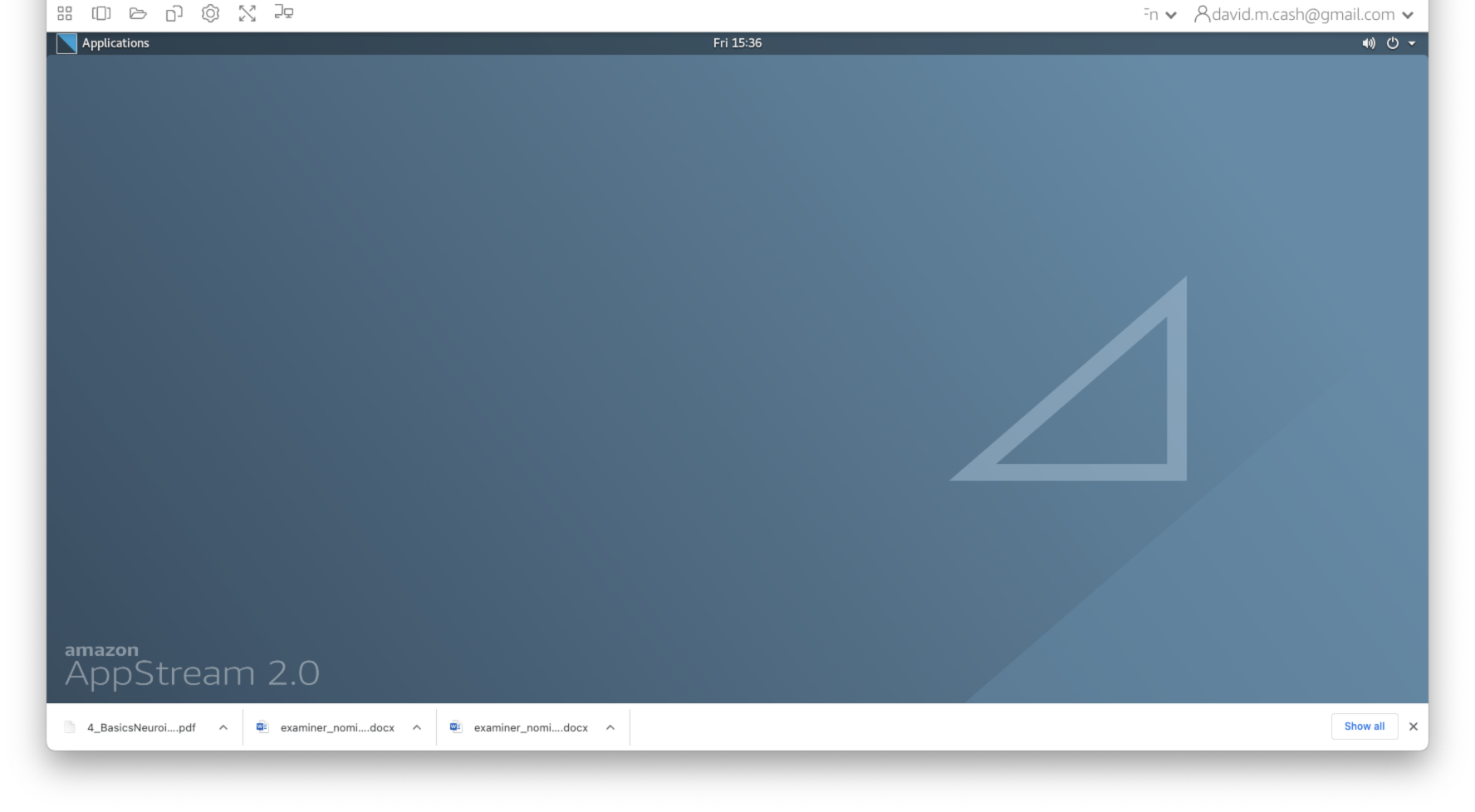
- IF you get an error message saying “Resources not available, please wait a few minutes, as there will be more virtual machines spinning up to match the demand.
If you did not supply an email yet, please approach an instructor and we will setup your account