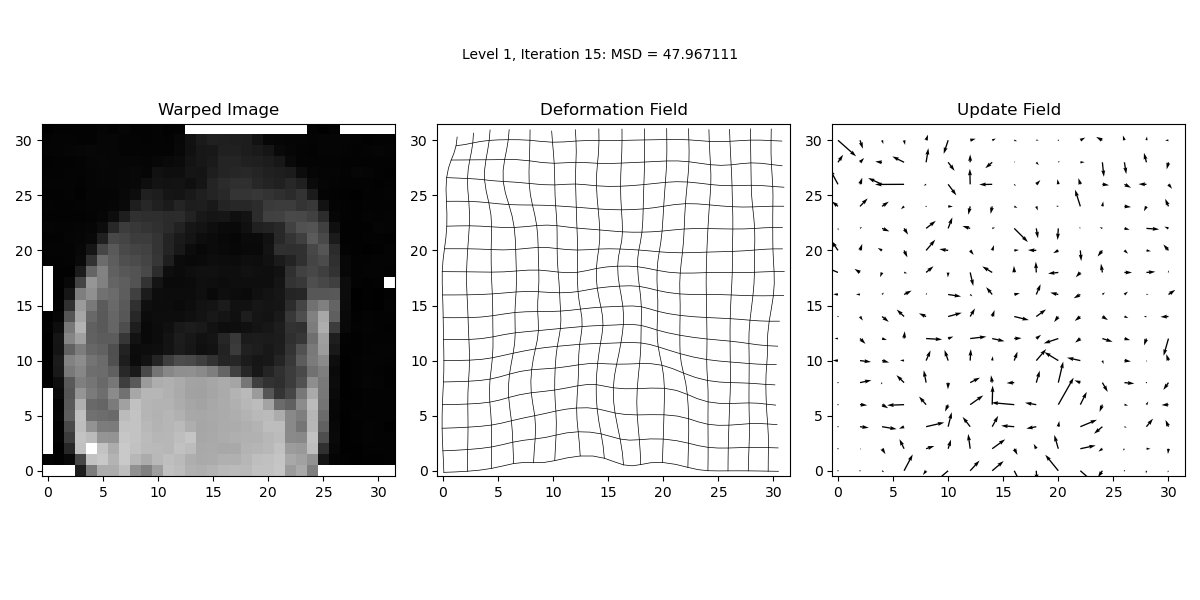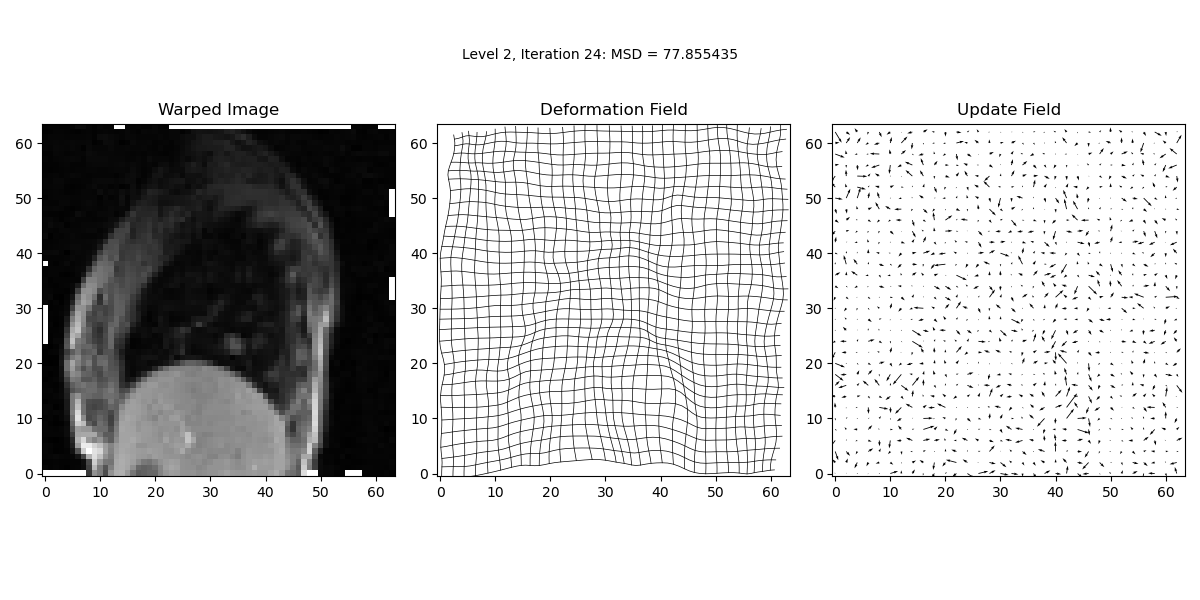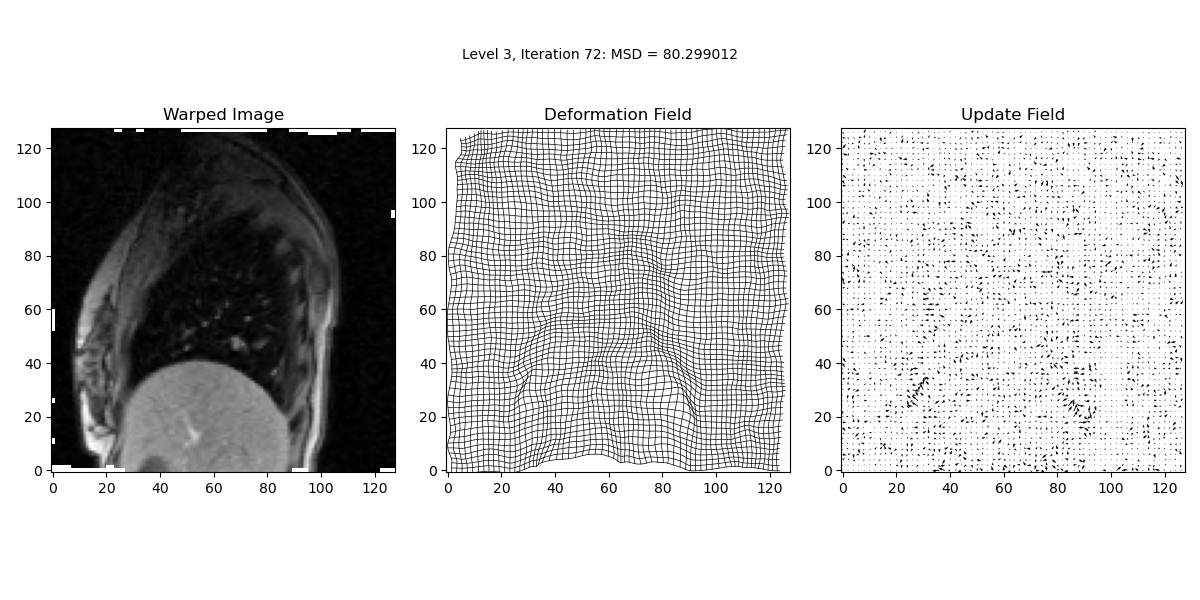Demons Image Registration
Last updated on 2024-12-31 | Edit this page
Estimated time: 12 minutes
Overview
Questions
- How to understand and visualise three image in one pane for demons image registration algorithm?
Objectives
- Understanding Demons Image Registration code for 3 images viewing pane
Demons Image Registration Algorithm with Multi-Pane Display
Activate Conda environment
Open terminal, activate mirVE environment and run
python
This document explains the implementation of a 2D image registration algorithm using the Demons algorithm. The implementation includes visualisation updates within a single window containing three panes for easier comparison of source, target, and warped images.
1. Importing Libraries
First, we import the necessary libraries for image processing,
transformation, and visualisation. The utils3 module is
another Python file containing utility functions used for tasks such as
displaying images and handling deformed and updated fields. Both
demonsReg.py and utils3.py are available in
src/mirc/utils
PYTHON
import matplotlib
matplotlib.use('TkAgg') # Set the backend for matplotlib
import matplotlib.pyplot as plt # Import matplotlib for plotting
import numpy as np # Import numpy for numerical operations
from skimage.transform import rescale, resize # Import functions for image transformation from scikit-image
from scipy.ndimage import gaussian_filter # Import gaussian_filter function from scipy's ndimage module
from utils3 import dispImage, resampImageWithDefField, calcMSD, dispDefField # Import specific functions from a custom module2. Function Definition
The demonsReg function is designed for registering two
2D images using the Demons algorithm, transforming the source image to
match the target. It offers flexibility through various optional
parameters to customise the registration process:
PYTHON
def demonsReg(source, target, sigma_elastic=1, sigma_fluid=1, num_lev=3, use_composition=False,
use_target_grad=False, max_it=1000, check_MSD=True, disp_freq=3, disp_spacing=2,
scale_update_for_display=10, disp_method_df='grid', disp_method_up='arrows'):
"""
Perform a registration between the 2D source image and the 2D target
image using the demons algorithm. The source image is warped (resampled)
into the space of the target image.
Parameters:
- source: 2D numpy array, the source image to be registered.
- target: 2D numpy array, the target image for registration.
- sigma_elastic: float, standard deviation for elastic regularisation.
- sigma_fluid: float, standard deviation for fluid regularisation.
- num_lev: int, number of levels in the multi-resolution scheme.
- use_composition: bool, whether to use composition in the update step.
- use_target_grad: bool, whether to use the target image gradient.
- max_it: int, maximum number of iterations for the registration.
- check_MSD: bool, whether to check Mean Squared Difference for improvements.
- disp_freq: int, frequency of display updates during registration.
- disp_spacing: int, spacing between grid lines or arrows in display.
- scale_update_for_display: int, scale factor for displaying the update field.
- disp_method_df: str, method for displaying the deformation field ('grid' or 'arrows').
- disp_method_up: str, method for displaying the update field ('grid' or 'arrows').
Returns:
- warped_image: 2D numpy array, the source image warped into the target image space.
- def_field: 3D numpy array, the deformation field used to warp the source image.
"""3. Preparing Images and figure for demons image registration algorithm
We start by making copies of the full-resolution images and initiating a figure for plotting during registration process.
4. Multi-Resolution Scheme and Initialisation
In this step, we initialise variables and set up the multi-resolution scheme by looping over different resolution levels.
PYTHON
# Loop over resolution levels
for lev in range(1, num_lev + 1):
# Resample images if not at the final level
if lev != num_lev:
resamp_factor = np.power(2, num_lev - lev)
target = rescale(target_full, 1.0 / resamp_factor, mode='edge', order=3, anti_aliasing=True)
source = rescale(source_full, 1.0 / resamp_factor, mode='edge', order=3, anti_aliasing=True)
else:
target = target_full
source = source_full5. Deformation Field Initialisation
In this step, the code initialises the deformation field and related variables necessary for the registration process. The deformation field (def_field) is crucial as it defines the transformation that will be iteratively adjusted to align the source image with the target image. At the first resolution level (lev == 1), the initial deformation field is set up using the grid coordinates derived from the target image dimensions. Additionally, placeholders for the displacement field components (disp_field_x and disp_field_y) are created to track incremental changes in the deformation over iterations.
PYTHON
# If first level, initialise deformation and displacement fields
if lev == 1:
X, Y = np.mgrid[0:target.shape[0], 0:target.shape[1]]
def_field = np.zeros((X.shape[0], X.shape[1], 2))
def_field[:, :, 0] = X
def_field[:, :, 1] = Y
disp_field_x = np.zeros(target.shape)
disp_field_y = np.zeros(target.shape)
else:
# Otherwise, upsample displacement field from previous level
disp_field_x = 2 * resize(disp_field_x, (target.shape[0], target.shape[1]), mode='edge', order=3)
disp_field_y = 2 * resize(disp_field_y, (target.shape[0], target.shape[1]), mode='edge', order=3)
# Recalculate deformation field for this level from displacement field
X, Y = np.mgrid[0:target.shape[0], 0:target.shape[1]]
def_field = np.zeros((X.shape[0], X.shape[1], 2)) # Clear def_field from previous level
def_field[:, :, 0] = X + disp_field_x
def_field[:, :, 1] = Y + disp_field_y6. Update Initialisation
In this step, the code initialises the update fields and computes the initial warped image for the current resolution level. These updates are essential for applying iterative transformations to align the source image with the target image.
PYTHON
# Initialise updates
update_x = np.zeros(target.shape)
update_y = np.zeros(target.shape)
update_def_field = np.zeros(def_field.shape)
# Calculate the transformed image at the start of this level
warped_image = resampImageWithDefField(source, def_field)
# Store the current def_field and MSD value to check for improvements at the end of iteration
def_field_prev = def_field.copy()
prev_MSD = calcMSD(target, warped_image)
# If target image gradient is being used, this can be calculated now as it will not change during the registration
if use_target_grad:
img_grad_x, img_grad_y = np.gradient(target)7. Initial Transformation and Preparation
In this step, the code performs the initial transformation of the source image using the current deformation field, calculates and stores the initial Mean Squared Difference (MSD), and optionally computes the gradient of the target image. This sets the stage for the iterative registration process.
PYTHON
# calculate the transformed image at the start of this level
warped_image = resampImageWithDefField(source, def_field)
# store the current def_field and MSD value to check for improvements at
# end of iteration
def_field_prev = def_field.copy()
prev_MSD = calcMSD(target, warped_image)
# if target image gradient is being used this can be calculated now as it will
# not change during the registration
if use_target_grad:
[img_grad_x, img_grad_y] = np.gradient(target)8. Live update of Registration process
Here, we introduce live_update function which works on
updating warped_image, deformation field and update field subplots
during the registration process. This function is used inside the main
iterative loop of the registration process (See next step).
PYTHON
# Function to update the display
def live_update():
# Clear the axes
for ax in axs:
ax.clear()
# Plotting the warped image in the first subplot
plt.sca(axs[0])
dispImage(warped_image, title='Warped Image')
x_lims = plt.xlim()
y_lims = plt.ylim()
# Plotting the deformation field in the second subplot
plt.sca(axs[1])
dispDefField(def_field, spacing=disp_spacing, plot_type=disp_method_df)
axs[1].set_xlim(x_lims)
axs[1].set_ylim(y_lims)
axs[1].set_title('Deformation Field')
# Plotting the updated deformation field in the third subplot
plt.sca(axs[2])
up_field_to_display = scale_update_for_display * np.dstack((update_x, update_y))
up_field_to_display += np.dstack((X, Y))
dispDefField(up_field_to_display, spacing=disp_spacing, plot_type=disp_method_up)
axs[2].set_xlim(x_lims)
axs[2].set_ylim(y_lims)
axs[2].set_title('Update Field')
# Update the iteration text
iteration_text.set_text('Level {0:d}, Iteration {1:d}: MSD = {2:.6f}'.format(lev, it, prev_MSD))
# Adjust layout for better spacing
plt.tight_layout()
# Redraw the figure
fig.canvas.draw()
fig.canvas.flush_events() # Ensure the figure updates immediately
plt.pause(0.5)9. Main Iterative Loop for Image Registration
In this step, we perform the main iterative loop where the actual image registration occurs. The loop continues until the maximum number of iterations is reached or until convergence criteria are met. The loop updates the deformation field iteratively to minimise the Mean Squared Difference (MSD) between the target and warped images.
PYTHON
# main iterative loop - repeat until max number of iterations reached
for it in range(max_it):
# calculate update from demons forces
#
# if the warped image gradient is used (instead of the target image gradient)
# this needs to be calculated
if not use_target_grad:
[img_grad_x, img_grad_y] = np.gradient(warped_image)
# calculate difference image
diff = target - warped_image
# calculate denominator of demons forces
denom = np.power(img_grad_x, 2) + np.power(img_grad_y, 2) + np.power(diff, 2)
# calculate x and y components of numerator of demons forces
numer_x = diff * img_grad_x
numer_y = diff * img_grad_y
# calculate the x and y components of the update
#denom[denom < 0.01] = np.nan
update_x = numer_x / denom
update_y = numer_y / denom
# set nan values to 0
update_x[np.isnan(update_x)] = 0
update_y[np.isnan(update_y)] = 0
# if fluid like regularisation used smooth the update
if sigma_fluid > 0:
update_x = gaussian_filter(update_x, sigma_fluid, mode='nearest')
update_y = gaussian_filter(update_y, sigma_fluid, mode='nearest')
# update displacement field using addition (original demons) or
# composition (diffeomorphic demons)
if use_composition:
# compose update with current transformation - this is done by
# transforming (resampling) the current transformation using the
# update. we can use the same function as used for resampling
# images, and treat each component of the current deformation
# field as an image
# the update is a displacement field, but to resample an image
# we need a deformation field, so need to calculate deformation
# field corresponding to update.
update_def_field[:, :, 0] = update_x + X
update_def_field[:, :, 1] = update_y + Y
# use this to resample the current deformation field, storing
# the result in the same variable, i.e. we overwrite/update the
# current deformation field with the composed transformation
def_field = resampImageWithDefField(def_field, update_def_field)
# calculate the displacement field from the composed deformation field
disp_field_x = def_field[:, :, 0] - X
disp_field_y = def_field[:, :, 1] - Y
# replace nans in disp field with 0s
disp_field_x[np.isnan(disp_field_x)] = 0
disp_field_y[np.isnan(disp_field_y)] = 0
else:
# add the update to the current displacement field
disp_field_x = disp_field_x + update_x
disp_field_y = disp_field_y + update_y
# if elastic like regularisation used smooth the displacement field
if sigma_elastic > 0:
disp_field_x = gaussian_filter(disp_field_x, sigma_elastic, mode='nearest')
disp_field_y = gaussian_filter(disp_field_y, sigma_elastic, mode='nearest')
# update deformation field from disp field
def_field[:, :, 0] = disp_field_x + X
def_field[:, :, 1] = disp_field_y + Y
# transform the image using the updated deformation field
warped_image = resampImageWithDefField(source, def_field)
# update images if required for this iteration
if disp_freq > 0 and it % disp_freq == 0:
# Create a single figure with 3 subplots in one row and three columns
live_update()
# calculate MSD between target and warped image
MSD = calcMSD(target, warped_image)
# display numerical results
print('Level {0:d}, Iteration {1:d}: MSD = {2:f}\n'.format(lev, it, MSD))
# check for improvement in MSD if required
if check_MSD and MSD >= prev_MSD:
# restore previous results and finish level
def_field = def_field_prev
warped_image = resampImageWithDefField(source, def_field)
print('No improvement in MSD')
break
# update previous values of def_field and MSD
def_field_prev = def_field.copy()
prev_MSD = MSD.copy()11. Displaying Final Results
In this step, we visualise the final results of the image registration process. This code snippet sets up a visualisation interface using Matplotlib to display and interact with images and plots related to image processing tasks. Global variables are initialised to track the current indices for both images and display modes. Three images are defined: source, target, and warped_image, along with corresponding titles stored in image_titles. Two display modes, ‘Deformation Field’ and ‘Jacobian’, are defined in the modes list. The code defines an event handler function, on_key, which responds to key presses (‘left’, ‘right’, ‘up’, ‘down’) to navigate between images and switch display modes. The update_display function clears and updates three subplots within a single figure based on the current indices and modes, ensuring the visualisations are refreshed dynamically. Finally, a Matplotlib figure with subplots is created, initial images and plots are displayed, and instructions for navigation are added at the bottom. The figure is connected to the event handler to enable interactive navigation and mode switching.
PYTHON
if lev == num_lev:
# Initialize global variables for current index tracking
current_image_index = [0]
current_mode_index = [0]
# Define the images and titles
images = [source, target, warped_image]
image_titles = ['Source Image', 'Target Image', 'Warped Image']
modes = ['Deformation Field', 'Jacobian']
def on_key(event):
if event.key == 'right':
current_image_index[0] = (current_image_index[0] + 1) % len(images)
elif event.key == 'left':
current_image_index[0] = (current_image_index[0] - 1) % len(images)
elif event.key == 'up' or event.key == 'down':
current_mode_index[0] = (current_mode_index[0] + 1) % len(modes)
update_display()
def update_display():
axs_combined[0].clear()
plt.sca(axs_combined[0])
dispImage(images[current_image_index[0]], title=image_titles[current_image_index[0]])
axs_combined[1].clear()
plt.sca(axs_combined[1])
if modes[current_mode_index[0]] == 'Deformation Field':
dispDefField(def_field, spacing=disp_spacing, plot_type=disp_method_df)
axs_combined[1].set_title('Deformation Field')
else:
[jacobian, _] = calcJacobian(def_field)
dispImage(jacobian, title='Jacobian')
plt.set_cmap('jet')
#plt.colorbar()
axs_combined[2].clear()
plt.sca(axs_combined[2])
diff_image = images[current_image_index[0]] - target
dispImage(diff_image, title='Difference Image')
fig_combined.canvas.draw()
# Create a single figure with 3 subplots
fig_combined, axs_combined = plt.subplots(1, 3, figsize=(12, 6))
# Display initial images
plt.sca(axs_combined[0])
dispImage(images[current_image_index[0]], title=image_titles[current_image_index[0]])
plt.sca(axs_combined[1])
dispDefField(def_field, spacing=disp_spacing, plot_type=disp_method_df)
axs_combined[1].set_title('Deformation Field')
plt.sca(axs_combined[2])
diff_image = images[current_image_index[0]] - target
dispImage(diff_image, title='Difference Image')
# Add instructions for navigating images
fig_combined.text(0.5, 0.02, 'Press <- or -> to navigate between source, target and warped images, Press Up or Down to switch between deformation field and Jacobian', ha='center', va='top', fontsize=12, color='black')
# Connect the key event handler to the figure
fig_combined.canvas.mpl_connect('key_press_event', on_key)
plt.tight_layout()
plt.show()12. Preparing Images for calling the demonsReg function
Follow exampleSolution3.py available in
src/mirc/example for running the function. Below, we
describe how we prepare images: cine_MR_img_1.png,
cine_MR_img_2.png, and cine_MR_img_3.png.
These images are available in episodes/data.
PYTHON
import skimage.io
cine_MR_img_1 = skimage.io.imread('path/to/your/image/../cine_MR_1.png')
cine_MR_img_2 = skimage.io.imread('path/to/your/image/../cine_MR_2.png')
cine_MR_img_3 = skimage.io.imread('path/to/your/image/../cine_MR_3.png')Converting all images into double data for standard orientation.
PYTHON
import numpy as np
# ***************
# ADD CODE HERE TO CONVERT ALL THE IMAGES TO DOUBLE DATA TYPE AND TO REORIENTATE THEM
# INTO 'STANDARD ORIENTATION'
cine_MR_img_1 = np.double(cine_MR_img_1)
cine_MR_img_2 = np.double(cine_MR_img_2)
cine_MR_img_3 = np.double(cine_MR_img_3)
cine_MR_img_1 = np.flip(cine_MR_img_1.T, 1)
cine_MR_img_2 = np.flip(cine_MR_img_2.T, 1)
cine_MR_img_3 = np.flip(cine_MR_img_3.T, 1)